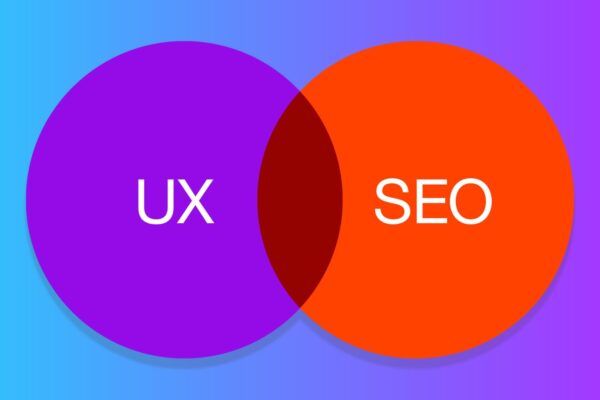To remove a negative Google review, you have two primary options. First, you can politely respond to the reviewer to address their concerns, which may lead them to update or remove the review themselves. Show empathy, offer solutions, and stay professional. Second, if the review violates Google’s guidelines (for instance, if it contains spam, hate speech, or false information), you can report it to Google for removal. To do this, open the review in Google My Business, select “Flag as inappropriate,” and follow the prompts. It’s important to remember that Google removes reviews only if they clearly breach its policies.
Google Reviews: When to Delete and Why You Should Care
Google Reviews play a huge role in shaping business reputations. They’re often the first thing potential customers see when searching for a business, and good or bad reviews can influence purchasing decisions. However, there are times when deleting a review is a legitimate option that can be beneficial for a business’s online presence. Here’s why and when it makes sense to consider deleting a review.
When to Consider Deleting a Review
While Google generally doesn’t allow businesses to delete reviews directly, they provide options to report and flag inappropriate ones. Here are the cases where it’s typically justified:
- Spam and Fake Reviews: Reviews that appear as bots, irrelevant links, or advertisements should be flagged.
- Offensive Language or Hate Speech: Google’s review policies prohibit content with abusive language or hate speech. Flagging such reviews keeps your page professional.
- Conflicts of Interest: Reviews from competitors or from people with a personal bias may be considered inappropriate.
- Irrelevant or Incorrect Information: Reviews unrelated to your actual service or product can mislead customers. If the review is clearly meant for another business, flagging it is appropriate.
- Privacy Violations: If the review discloses private information about individuals associated with your business, this is a violation of Google’s guidelines.
Why Deleting Reviews Matters
- Maintains Credibility and Trust: If inaccurate or spam reviews are left unchecked, they can mislead future customers, which can harm trust in your business.
- Protects Your Business Reputation: Harmful or false reviews may push away potential customers before they give your business a chance. Managing reviews thoughtfully can help maintain a positive impression.
- Improves Google Rankings: Reviews contribute to local SEO. A fair representation of genuine reviews (without spam) helps Google rank your business appropriately.
- Encourages Constructive Feedback: Deleting abusive or baseless reviews encourages more customers to leave genuine feedback that helps you improve your business.
Can you Remove a Bad Review from Google?
No, it’s not possible to directly remove a bad review from Google unless it violates Google’s review policies. Reviews can be flagged for removal if they contain inappropriate content such as hate speech, spam, or personal attacks. However, if a review does not violate these guidelines, the best course of action is to respond professionally to the review, addressing the concerns raised and offering solutions. This shows that you value feedback and are committed to improving.
- Respond to the Review: Publicly respond to the review in a professional and polite manner. Acknowledge the person’s experience and, if appropriate, offer a solution or apologize for the issue.
- Flag the Review: If the review violates Google’s policies (e.g., it contains inappropriate content, spam, or fake information), you can flag it for review. To do this:
- Go to Google Maps or your Google Business Profile.
- Find the review you want to flag.
- Click the three dots next to the review and select “Flag as inappropriate.”
- Request Removal (for policy violations): If the review violates Google’s guidelines (e.g., it is offensive, irrelevant, or misleading), you can request that Google remove it. This is done by flagging the review or contacting Google support.
- Encourage Positive Reviews: Having more positive reviews can help mitigate the impact of a negative one.
If you need help managing your Google reviews further, you might consider working with a reputation management service.
Tips for Detecting Fake Google Reviews
Detecting fake Google reviews can be challenging, but there are several strategies you can use to help spot them. Here are some tips to help you identify potentially fake reviews:
- Look for Generic or Overly Positive Language
- Fake reviews often use vague, overly enthusiastic language that sounds unnatural. Phrases like “best place ever” or “life-changing experience” without specific details about the experience may be a red flag.
- Be cautious if the review doesn’t mention any specifics about the product, service, or location. Genuine reviews typically provide specific details about what the reviewer liked or disliked.
- Check the Profile of the Reviewer
- Look at the reviewer’s profile. If they only have a few reviews, or if they’ve only left one review, it could be fake.
- Profiles with generic or stock photos, or with few other activities (e.g., no other reviews, photos, or activity on Google), might indicate a fake reviewer.
- A reviewer who consistently rates all businesses with five stars without detailed feedback may be a red flag.
- Watch for Similar Reviews Across Multiple Businesses
- Sometimes fake reviews are copied or slightly modified and posted for several businesses. If you see identical phrases or sentences used for different businesses in the same industry, they might be fake.
- Analyze the Timing of Reviews
- Fake reviews often appear in a short burst. If a business receives several reviews in a very short period, especially if these reviews are all very positive or very negative, it could be suspicious.
- Also, watch for reviews that seem too convenient (like multiple 5-star reviews right after a promotional campaign).
- Look for Inconsistent Details
- Real reviews typically reflect personal experiences. Fake reviews, on the other hand, may be generic and inconsistent. For example, a review praising a restaurant for its “delicious food” might also mention a feature like “clean bathrooms” when it doesn’t seem relevant to the experience.
- Spot Fake Reviewer Names
- Check if the reviewer’s name seems generic or made-up (e.g., a mix of common names like “John Doe”). Fake accounts sometimes use names like this to appear legitimate.
- Use Google’s Review Filters
- Google provides a system to help detect fake reviews automatically, so flagged reviews are often less reliable.
- You can also flag suspicious reviews yourself if you feel they’re fake.
- Examine the Review’s Tone and Structure
- Fake reviews often lack depth, being either overly brief or excessively detailed without providing real insights into the user’s experience. Real reviews tend to have a natural tone and a balanced perspective.
Alternative Solutions for Deleting Google Reviews
Deleting Google reviews is not something that can be directly done unless you are the author of the review or the business owner managing your Google My Business profile. However, if you are dealing with a review that violates Google’s policies or is inappropriate, there are a few ways you can address it:
- Flag the Review for Violation
If a review violates Google’s policies (e.g., contains hate speech, spam, or inappropriate content), you can flag it for removal:
- Go to Google Maps or Google Search and find your business.
- Locate the review you want to report.
- Click the three dots next to the review and select Flag as inappropriate.
- Google will review the flagged review and decide whether to remove it based on its guidelines.
- Request Google to Remove Fake Reviews
If a review is fake (e.g., written by someone who hasn’t used your service or product), you can ask Google to remove it:
- You can report a review as fake by flagging it or by contacting Google support for help.
- Provide evidence or reasons why the review is fraudulent or fake.
- Google will investigate, but removal is not guaranteed unless it clearly violates their policies.
- Respond to the Review
If the review is negative but not violating any policies, one of the best approaches is to respond professionally:
- Apologize for the customer’s experience if applicable and try to offer a solution or clarification.
- A polite and helpful response can often help mitigate the negative impact of a bad review.
- Sometimes, potential customers will value your response and see it as a demonstration of good customer service.
- Request a Review Update
If the reviewer is a customer or client who has had an issue, you can request that they update or remove their review after resolving the issue or offering a better experience.
- You can contact them directly or ask them politely if they would be willing to revise their review once things are settled.
- Contact Google Support
If none of the above steps works and you believe a review violates Google’s terms or has a significant impact on your business, you can reach out to Google Support for assistance:
- Navigate to Google My Business Help and contact support for more options.
- Google may not always remove the review, but they can help guide you through the process.
- Legal Action
If the review is defamatory, you might consider legal action, but this is usually a last resort. Contacting a lawyer for advice is important if you feel a review is harming your reputation or business.
Remember that deleting reviews as a business owner is not typically allowed unless they break Google’s rules. Building a strong base of positive reviews over time is one of the best ways to counteract negative feedback.
Why You can’t Just Take Every Negative Review Down ?
Taking down every negative review is not only impractical but can also have several negative consequences, both for businesses and customers. Here are a few reasons why this approach is not ideal:
- Freedom of Speech: Customers have the right to express their opinions, even if they are negative. Censoring or removing negative feedback can be seen as stifling free speech, which may not sit well with many customers or the general public.
- Trust and Credibility: A business that only displays positive reviews may seem disingenuous. Potential customers may become suspicious of a “too good to be true” reputation. A mix of positive and negative reviews offers a more balanced and credible representation.
- Legal and Ethical Considerations: Removing negative reviews may run afoul of consumer protection laws in some regions. In some jurisdictions, suppressing or deleting legitimate customer complaints could be seen as unethical or even illegal.
- Improvement Opportunities: Negative reviews often provide valuable feedback that businesses can use to improve their products or services. Ignoring or removing this feedback means missing the chance to address any issues and make improvements.
- Review Platform Policies: Most review platforms, such as Google, Yelp, and TripAdvisor, have strict guidelines about deleting reviews. Reviews can typically only be removed if they violate the platform’s rules (e.g., spam, offensive language, or fake reviews).
- Customer Trust: If customers find out that reviews are being manipulated or deleted, they may lose trust in the business. Transparency and authenticity are key to building long-term customer relationships.
Instead of removing negative reviews, businesses should focus on addressing the concerns raised, offering solutions where possible, and showing that they care about customer feedback. This can help turn a negative experience into a positive one.