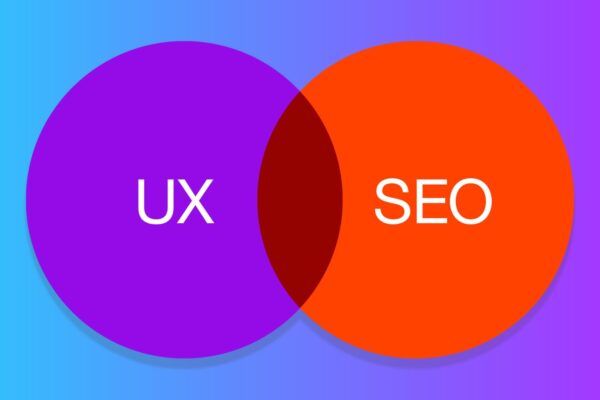To improve visibility and user experience, there are several essential steps involved in optimizing images and videos for search engines. Include target keywords in alt text and captions, and give your files descriptive names. Files can be compressed to increase loading speed without sacrificing quality. Provide a transcript for videos and make sure that tags, titles, and descriptions are optimized. To enhance search engine indexing, make sure all visual content is responsive to mobile devices and use structured data.
What is Visual Content for SEO ?
Visual Content for SEO refers to the use of images, videos, infographics, charts, and other graphical elements to enhance a website’s search engine optimization strategy. Visual content is highly engaging and helps to break up text-heavy pages, making them more appealing to users. When optimized correctly, such content can improve page load speeds, increase time spent on a page, and boost user interaction metrics, all of which are factors search engines consider when ranking websites. To maximize the SEO benefits, visuals should be accompanied by relevant alt text, optimized file sizes, descriptive filenames, and proper use of captions. Including visuals that align with the user’s search intent can also help attract more organic traffic and improve the website’s ranking on search engine results pages (SERPs).
Why is Image and Video Optimization Important for SEO?
Because it has a direct impact on user experience, search engine results, and website performance, image and video optimization is essential for SEO (Search Engine Optimization).
This is the reason:
- Enhanced Page Load Speed:
- Both user satisfaction and search engine rankings depend on pages that load quickly.
- Optimized photos and videos improve load speeds and lower bounce rates by lowering file sizes without compromising quality.
- Improved User Experience:
- Websites with well-optimized images are more polished and captivating.
- Media that loads quickly improves usability, particularly on mobile devices where slower networks are typical.
- Improved Positions in Search Results:
- The ranking algorithms of Google and other search engines take page load speed into account.
- Because they are faster and easier to access, websites with optimized images and videos frequently rank higher.
- Enhanced Mobile Experience
- With mobile-first indexing, Google prioritizes mobile-friendly websites.
- Optimized media ensures smooth performance on smaller screens and slower connections.
- Accessibility for Search Engines
- Adding descriptive alt text to images helps search engines understand the content, improving keyword relevance and image search rankings.
- Video transcripts and captions make video content more accessible and indexable by search engines.
- Improved Engagement and Conversions
- Optimized visuals lead to higher engagement rates, encouraging users to interact with the site.
- Videos and images that load seamlessly can drive conversions by effectively showcasing products or services.
How to Optimize Images for SEO ?
Optimizing images for SEO is important for improving both page load speed and visibility on search engines. Here’s a comprehensive guide to optimizing your images for SEO:
- Choose the Right File Format
- JPEG: Best for photographs or images with many colors and details.
- PNG: Good for images with transparent backgrounds.
- WebP: A modern format that provides high-quality images at smaller file sizes, ideal for faster load times.
- Compress Images
- Compress images without losing quality to reduce file size. Tools like TinyPNG, JPEG-Optimizer, or ImageOptim can help.
- Smaller images load faster, improving user experience and SEO.
- Use Descriptive and Relevant File Names
- Use clear, descriptive filenames that describe the content of the image. For example, instead of “IMG_1234.jpg,” use “red-sports-car.jpg.”
- Separate words with hyphens (not underscores), as search engines can recognize them as spaces (e.g., “mountain-view.jpg”).
- Optimize Alt Text (Alt Attribute)
- Alt text helps search engines understand the content of an image, which is important for accessibility and SEO.
- Write concise, descriptive alt text (e.g., “sunset over mountain landscape”).
- Avoid keyword stuffing—focus on describing the image naturally.
- Use Image Sitemaps
- If your site relies heavily on images, consider creating an image sitemap. This will help search engines discover and index your images more effectively.
- Ensure Mobile Responsiveness
- Make sure images are responsive and scale appropriately on all screen sizes.
- This improves user experience, especially on mobile devices, and can positively impact SEO.
- Enable Lazy Loading
- Lazy loading ensures that images only load when they come into the user’s viewport (i.e., when they scroll down the page). This can significantly improve page load times and overall performance.
How to Optimize Videos for SEO ?
Optimizing videos for SEO is crucial for improving visibility and ranking in search engines like Google and YouTube. Here are key steps to help optimize your videos:
- Video Title
- Include relevant keywords in the title.
- Make it catchy and descriptive to encourage clicks.
- Keep it under 60 characters for better display in search results.
- Video Description
- Write a detailed description (at least 250 words).
- Include primary and secondary keywords naturally.
- Provide a summary of the content, highlight key points, and include a call to action.
- Tags
- Use a mix of broad and specific keywords.
- Include relevant keywords related to your video content.
- Thumbnail Image
- Create a custom, high-quality thumbnail that stands out.
- Use text overlays to make the image more engaging and informative.
- Ensure the thumbnail accurately represents the video content.
- Video Transcript
- Add a transcript or captions to your video to improve accessibility.
- Search engines can index the text, helping with keyword relevance.
- Use subtitles or closed captions to boost engagement and viewer retention.
- Video Length
- Aim for a video length that’s suitable for your audience (generally 7-15 minutes).
- Longer videos tend to rank better if they provide high value and maintain viewer retention.
- Video Sitemap
- For websites, submit a video sitemap to Google Search Console.
- This helps search engines discover and index videos more efficiently.
- Video Hosting Platform
- If you’re on YouTube, make sure to optimize the channel page, use relevant playlists, and regularly upload videos.
- For self-hosted videos on your website, ensure the page loads quickly and the video is responsive on all devices.
- Video Content Quality
- Focus on creating high-quality, engaging content.
- Quality content is more likely to be shared, linked to, and result in higher viewer retention, all of which contribute to better SEO performance.
Best Tips for Optimizing Images and Videos for SEO
Optimizing images and videos for SEO is crucial for improving website visibility and user experience. Here are some best practices:
- Image SEO Tips
- Use Descriptive Filenames: Rename your images with clear, descriptive keywords (e.g., “sunset-beach-vacation.jpg”) instead of generic filenames (e.g., “IMG123.jpg”).
- Optimize Image Size: Compress images to reduce file size without sacrificing quality. Use formats like WebP, JPEG, or PNG, depending on the image type.
- Use Alt Text: Alt text should describe the image for accessibility and help search engines understand its content. Include relevant keywords, but avoid keyword stuffing.
- Video SEO Tips
- Title Optimization: Use a compelling and descriptive title for the video that includes targeted keywords.
- Video Description: Provide a detailed description with relevant keywords. This helps search engines understand the video content and improves indexing.
- Transcriptions and Subtitles: Adding a transcription or subtitles not only makes the video accessible but also helps search engines index its content.
- General Tips
- Mobile Optimization: Ensure that both images and videos are optimized for mobile devices, as a large portion of web traffic comes from smartphones.
- Use Content Delivery Networks (CDNs): For faster delivery of images and videos globally, use CDNs to cache content closer to the user’s location.
- Lazy Loading: Implement lazy loading for images and videos to improve page load speed by loading content only when it’s needed.
By following these practices, you can enhance the visibility of your images and videos in search engines and improve the user experience on your site.