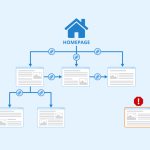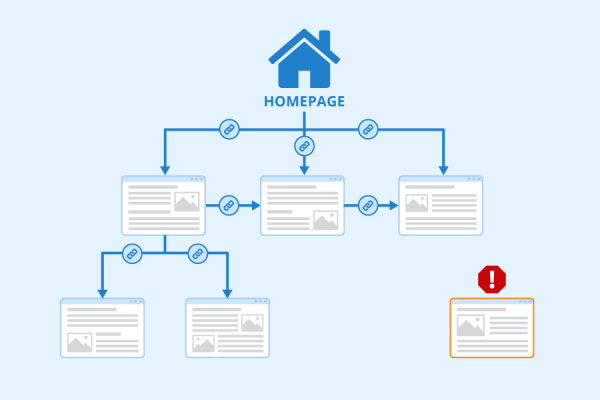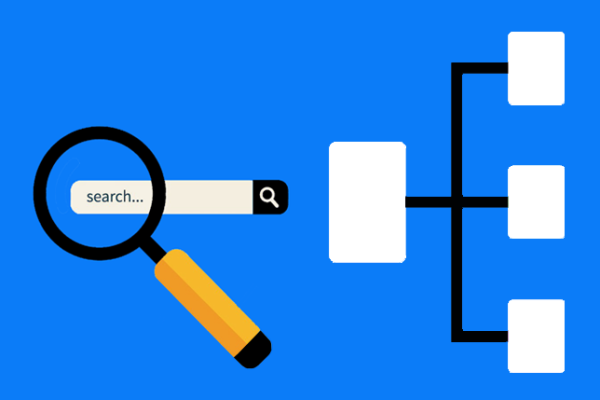The success of website marketing depends on optimizing your website to be fast, functional and user-friendly. All of these components are about technical SEO, a subcategory of search engine optimization that includes optimization of website infrastructure. Technical SEO is important to ensure that your website is basically easy to navigate and that there are no technical issues that hinder search engine understanding and ranking.
To increase organic traffic and convert that traffic into your customers, you need to implement technical SEO. Technical SEO is a very important step for any SEO work. If there is a problem with technical SEO, SEO efforts may not produce the expected results. That’s why it’s so important to understand what technical SEO is and how to do it right.
Fortunately, you don’t have to deal with it again after you’ve done a technical SEO audit of your website and fixed a potential issue. Technical SEO is a subcategory of SEO that aims to optimize your website’s infrastructure. Therefore, it can be easily crawled and indexed by search engines. Sitemaps manage the technical components of your website, such as page speed, URL structure, schemes, and page navigation. A technically optimized website is a must if you want to increase organic traffic from search engines. Website design and content will be useless if users cannot access or navigate comfortably on your website.
In order to emphasize the importance of technical SEO, it should be noted that; you could be creating the world’s most engaging, thoughtful content on your website. But if search engines cannot properly browse and index your website, your efforts will be in vain.
Technical SEO refers to improving the technical aspects of your website to improve the ranking of your pages in search engines. Making your website faster, easier to crawl and easier for search engines to understand is one pillar of technical optimization. Technical SEO is the part of on-page SEO that focuses on improving the elements of your website to achieve higher rankings. This is the opposite of off-page SEO, which aims to build your website presence through other channels.
Technically sound websites are fast for users and easy for search engine robots to crawl. Proper technical settings help search engines understand your website content and avoid confusion from content duplication and more. Also, broken links do not confuse visitors or search engines.
Today, web pages need to load fast. People are impatient and don’t want to wait for a page to open. According to a study conducted in 2016; It has been found that if a web page does not open within three seconds, 53% of site visitors leave the site. So if your website is slow, people will be frustrated because they can’t navigate functionally. Eventually, they’ll switch to another website and you’ll miss out on all that traffic. So a slow webpage will also rank lower in search results than its faster equivalent, resulting in less traffic.
Search engines use robots to crawl your website. These follow links to discover content on your site. A great internal link structure will allow them to understand what is the most important content on your site. But there are more ways to manipulate robots. For example; If you don’t want them to go there, you can prevent the content you want from being scanned. You can also let them scan a page. But you can tell them not to show this page in search results or follow links on that page.
Why is Technical SEO Important?
Technical SEO is critical. Because it helps search engines crawl your site. It also allows it to rank in search results initially. Technical SEO makes your website fast, mobile-friendly, easy to navigate, user-friendly and functional. If technical SEO work is not done, you will have a site that loads slowly, cannot be used on mobile devices, and does not direct users to the information they need.
Search engines try to provide their users with the best possible results for their queries. Factors such as how fast a page loads depend on the user’s experience. Other factors enable robots to grasp what the pages are about. Thus, you can improve the technical aspects. In this way, you help search engines to crawl and understand your site. If you do this well, you will get higher rankings.
At the same time, the opposite is also true. If you make serious technical mistakes on your site, they will cause bad results. For example; By adding a slash in the wrong place in your robots.txt file, you completely prevent search engines from crawling your site.
But you shouldn’t just please search engines. It is wrong to focus on this and shape the work only for the technical details of the website. A website should work well for your users in the first place and should be fast, clear and easy to use. As a result, your website should optimize your website’s technical SEO for a number of reasons, including:
- Technical SEO affects your ranking in search results.
- It affects the actions and decisions of your website visitors.
- It affects your website’s conversion rates, lead generation, and sales.
- It allows your business to compete with competitors using SEO.
- It maximizes the ROI you get from SEO as a digital marketing strategy.
How is Technical SEO Done?
You can always have the best website with actionable and well-written content. But if the search engine can’t detect, crawl, and index your web pages, you won’t be able to maximize your content. As a result, very few people will see your website. This is just the tip of the iceberg. Even if a search engine indexes all the content you have, it doesn’t mean the job is done. Your site will be fully optimized for technical SEO only if it meets the search engines’ requirements. It should be mobile-friendly, secure, and free from duplicate content issues. It should have a fast load time, among other things. If it’s convenient for search engines to access your content, you may have a much better opportunity to rank higher than usual.
Crawling and Indexing
Search engine crawlers follow links to discover what’s on a website. It’s important to make it easy for them to find, understand, and index all content so users can find it. Technical SEO will ensure that your website’s internal linking structure is good enough for search engine crawlers to analyze what is happening on your site. It also deals with guiding browsers in certain ways. For example; You may want to prevent search engines from seeing certain content, showing a page in search results, or following links on certain pages.
Robots.txt and Sitemap
Google defines the robots.txt file as: a robots.txt file tells search engine crawlers which pages or files the crawler can or cannot request from your site. This is used to not overload your site with requests. It is not a mechanism to exclude a web page from Google. You can use Google’s robots.txt Tester to verify your robots.txt file. You can follow Google’s recommendations to make sure it lives up to Google’s expectations.
An XML sitemap is a list of all the pages of your website. It ensures that search engines do not miss anything with a clear roadmap to find their way around the site. In theory, a website with well-structured navigation that connects all pages clearly doesn’t need an XML sitemap. But not all sites benefit from such a structure, and therefore an XML sitemap would be helpful. Google has stated that an XML sitemap is the second most important resource for finding URLs. An XML sitemap tells Google and other search engines what your important web pages are and how they are linked. Search engines use the sitemap to navigate your website to understand what type of content you have on your website and how the pages are linked. They show relevant/linked pages, videos, images and more to more easily match search queries with search results. This also helps with site indexing.
HTTP Response Codes and Redirects
Every time you visit a new page on a website, your browser sends a request to that website’s server. The response to the request is a three-digit HTTP status code from the server. This code accepts the request from the client and represents the response from the server. There are hundreds of different codes, each serving a different purpose. These codes will let you know if a page is working properly or if there are problems, and if so, what problem occurred. When bots crawl a website, they request web pages, as a browser does, and the HTTP code drives this exchange. SEO experts can apply certain codes on a site to create different journeys for users and bots. Status codes can also be used to convey or block link equity flowing through pages.
Website Speed
Speeding up a website is part of technical SEO. It includes things like compressing large files, optimizing the code, reducing the size of large images, installing a caching plugin, clearing redirects and ensuring the best possible hosting of the website.
Search engines and readers want a fast website. In fact, Google has made website speed a critical ranking factor in its Page Experience algorithm. You can use Google’s PageSpeed Insights tool to measure the speed of your website. Google scores your website speed and gives you advice on how to improve site speed. A fast website has optimized images, minimized HTTP requests, a fast server response time, minimal third-party scripts, and more. On average, you have 2.5 seconds to grab the reader’s attention. So you shouldn’t waste this time with slow loading website. To increase the speed of your website, you can do the following:
Image Optimization: Compress your images and videos so file sizes are as small as possible. This helps your website not slow down when downloading large files.
Use a single CSS style sheet: With a single style sheet, your site doesn’t have to work across code pages to load.
Use Fast and Reliable Hosting: Improve your server response time by using fast hosting services and a fast DNS provider.
Mobile Priority Indexing
Google no longer includes desktop-only websites in its index. This means you must have a mobile-friendly website to be indexed by Google. You can use Google’s Mobile-Friendly Test to find out if your website is mobile-friendly. If your website is not mobile-friendly, you can follow the recommendations provided by Google to update and fix your site here. Because a mobile-friendly site is responsive, fast, has easy-to-use menus and buttons, doesn’t use interstitials, is easy to navigate and find information, and uses a simple website design.
This approach allows you to optimize content specifically for mobile devices without having to change your desktop site. It can help you target your mobile audience more effectively and optimize specifically for mobile features.
What Are Free Technical SEO Tools?
There are many options available, whether you’re looking for free SEO tools or a more comprehensive SEO package. Below you can find different types of free SEO tools to facilitate your research. Because there is something for every marketer, from technical SEO tools to the best keyword research tools and more.
It doesn’t matter if you are a beginner or an SEO expert. Because Google alone provides few useful software, and software packages often also provide free versions of some of their tools. Here are some of the best free online SEO tools available:
Google Search Console
Google Search Console allows users to measure their site traffic. It also allows them to see keyword performance and fix problems. It also helps them get messages from Google about their website. It lets you see how a website is performing in organic search, as well as provides information on ways to make adjustments. However, unlike Google Analytics, Search Console only provides information about traffic from web search. However, other segments are not included, such as direct traffic, traffic from ads, or traffic from site referrals.
Especially Search Console is a good tool for SEO. The data you can get from Search Console can help businesses discover new ranking opportunities, improve current performance, and learn exactly how people land on their websites.
For many websites, one of the most valuable resources in Search Console is the performance report. As the name suggests, this section of the platform gives marketers and businesses important insights into their organic performance and can help them track key KPIs for business success and continued growth.
The performance report shows metrics for organic traffic to a business’s websites alongside each URL. This report provides information on clicks and impressions. It also gives details on clickthrough rate and average keyword rankings.
There is another important aspect of Search Console that digital businesses should know. In addition to statistical data that can help inform your marketing strategies, Search Console is designed to ensure that your site’s presence on Google is intact and there are no errors that could harm your rankings. Here, Google provides a few reports that can help make sure websites are not penalized for violating Google rules, are error-free, are mobile-friendly properly, aren’t too slow, and more.
Google Mobile-Friendly Test Tool
The Google Mobile-Friendly Tester is a tool that allows companies to enter their URLs and consider how mobile-friendly Google’s sites are. It measures how easily users can access, read and navigate the site on mobile devices, with a pass-fail score and improvement suggestions.
The Mobile Friendly test tool is easy to use. In this respect, it is sufficient to write the full URL of the web page you want to test. All redirects implemented by the page will be followed by the test. The test typically takes less than a minute to run.
Test results include a screenshot of how the page looks on Google on a mobile device and a list of mobile usability issues it found. Mobile usability issues are issues that can affect a user visiting the page on a mobile device, including small font sizes (hard to read on a small screen) and use of Flash (not supported by most).
For a website to be considered mobile-friendly, it must load quickly and evenly across a wide variety of devices and signal conditions. The Google Mobile-Friendly Test looks for issues that prevent this, such as:
Flash: Most mobile browsers do not support Flash. Mobile users cannot access the entire site as they cannot see this content.
View issues: If the viewport isn’t configured to adjust for screen size or is fixed width, it won’t display properly on all mobile devices.
Content is not scaling: Mobile sites should not be the same as desktop, they should be smaller. Content should be adjusted for screen size when viewed on mobile devices.
Inappropriate font or text: The text should be clearly readable on a small screen without zooming.
Clickable elements are too close: Buttons and connectors should be far enough away for easy use by human fingers without the risk of accidentally hitting the wrong connection.
Ahrefs Toolbar
Ahrefs SEO Toolbar is a browser extension for competitive analysis and link building. This SEO and social media marketing tool is useful for website owners, marketers, and SEO professionals. With this toolbar, you can access Page and Domain metrics including Ahrefs Domain Rating, Ahrefs URL Rating, Ahrefs Rank, total backlinks, referring domains, estimated organic search traffic, and number of ranking keywords.
Ahrefs SEO Toolbar primarily helps to crawl the website and takes SEO snapshot/info under each URL in SERP. The toolbar view is customizable and relevant metrics can be selected. A single click on any of these selected SEO metrics will take users to the corresponding report in Site Explorer or Keyword Explorer.
Google PageSpeed Insights
Google PageSpeed Insights is a free tool to help you find and fix problems that slow down your web application. Lighthouse collects and analyzes data combined with real-world data in the Chrome User Experience Report dataset. The next result is a score summarizing performance and recommendations.
The Google PageSpeed score is determined by Lighthouse, an open source tool powered by the Google team. Lighthouse conducts different audits, including performance. After running the Performance check and evaluating a few metrics, Lighthouse will determine the Performance score. This is the same score that Google PageSpeed provides.
Google PageSpeed score is based on lab data. This means that Google PageSpeed Insights through Lighthouse collects performance data in a controlled environment. The simulation is done with predefined device and network settings.
As a result, Google PageSpeed Insights is highly reliable and accurate when measuring the full user experience on your site. Thanks to the different metrics included, it gives an accurate overview of how users are interacting with your site. Moreover, thanks to recent changes, the vehicle has become more and more reliable.